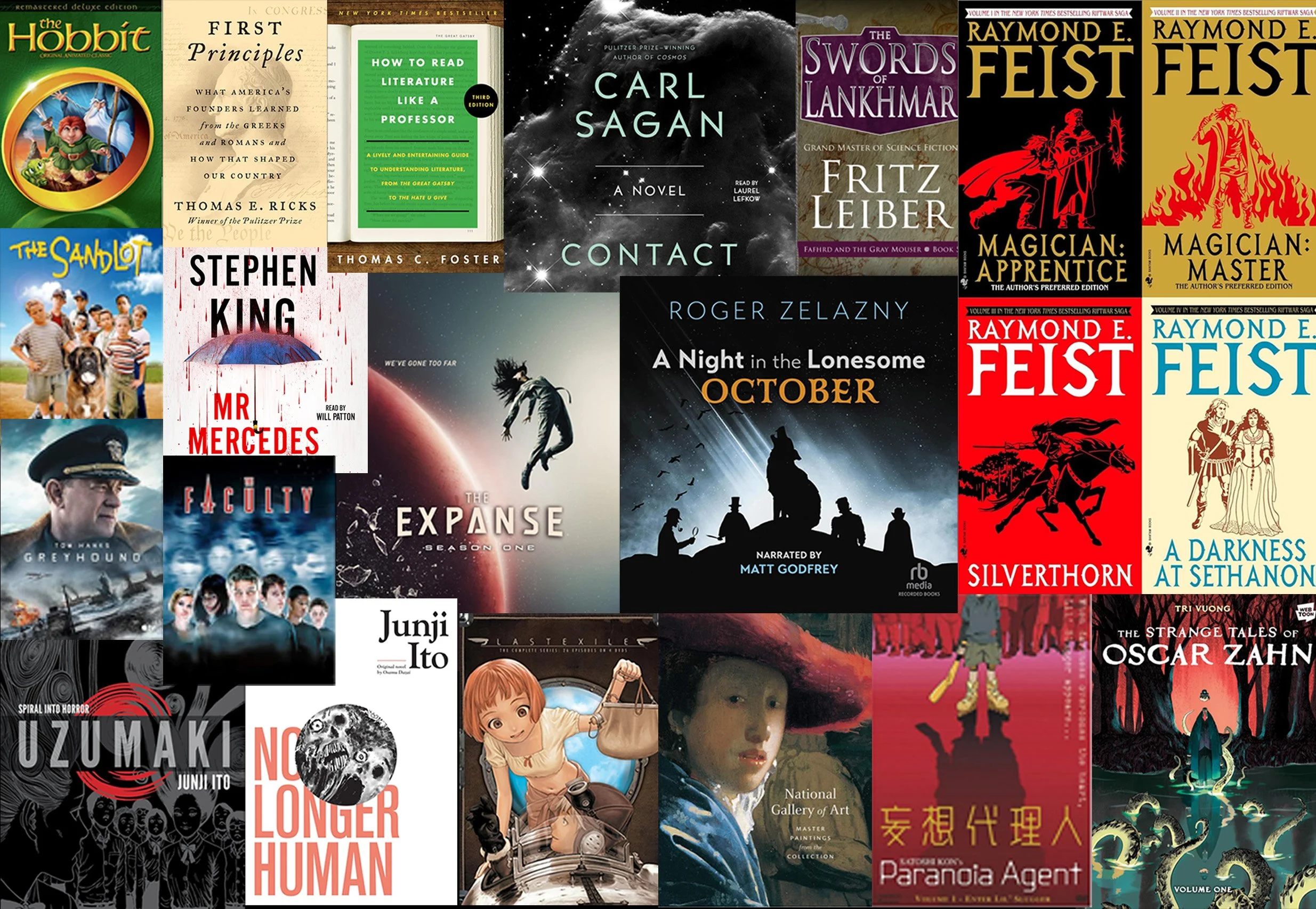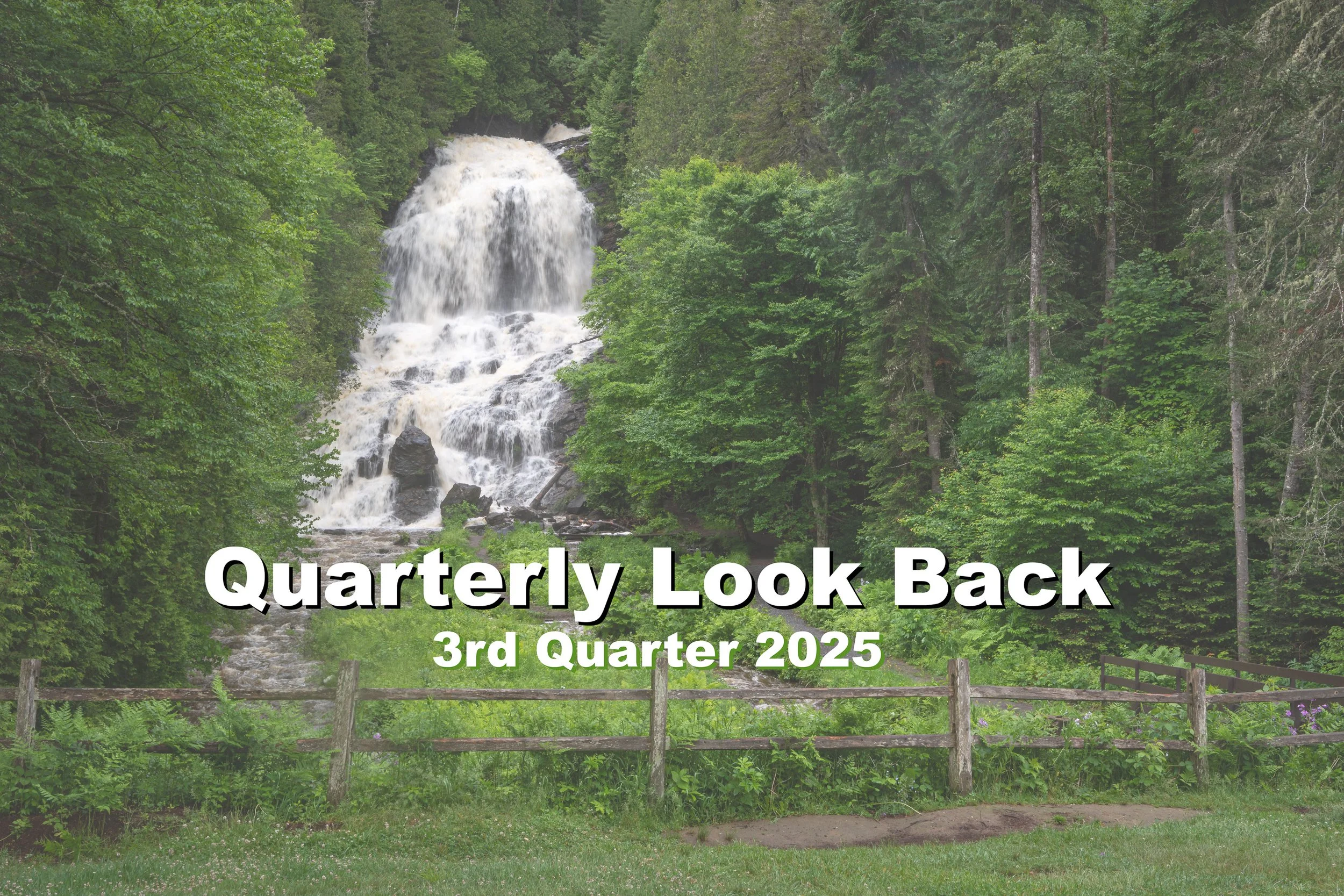Fall foliage along the marsh
We can learn much from our mistakes, so I think it’s very important to acknowledge them. Today we take a look at a situation where autofocus can fail us. Autofocus works best when there is some obvious contrast it can latch onto. It can struggle when you have a busy background, especially with a subject that blends into the background.
Today’s scene is of some trees and fall foliage along the edges of a marsh. I was immediately drawn to the lighter colored bare trees in the middle that, to me, stood out nicely against the colors of the foliage in the background and the darker brush in the foreground. However, my autofocus system with whatever settings I had, chose to latch onto the background trees with the colorful foliage, leaving the main focus, those white trees, slightly out of focus. I like the composition and I like how it looks when viewed small. But when you zoom in or attempt to print this large enough the focus issue becomes far more apparent.
Mistakes I Made
So, what did I do wrong?
To set the scene, I was shooting with my 200-400mm lens, a heavy and bulky lens. This lens is long enough it can be prone to vibrations when shooting with too slow a shutter speed. Additionally, I didn’t want a lot of movement in the trees and leaves. To keep the shutter speed from dropping too low I ended up using a larger aperture than I’d perhaps have preferred, at f/5.6. The trees weren’t all that far apart, but at 200mm f/5.6 can be shallower than you think. But I was ok with the colorful trees in the background being a little out of focus provided I could capture the lighter colored foreground trees in focus. In fact, that might even make them pop out a little more against the background. Granted, if I’d had a wider angle lens I’d likely have used a smaller aperture. But you work with what you have.
Speaking of working with what you have, at 200mm I couldn’t capture what I wanted of the scene. So I chose to create a stitched panorama and shot a sequence of 9 images in a 3x3 grid to capture the entire scene I was interested in. Here’s where one of my mistakes came in, though in the end it was a minor one. When shooting panoramas it’s best to find the appropriate exposure settings for the overall scene and then shoot in manual exposure mode so it doesn’t change from shot to shot. I forgot to do this. I was shooting in Aperture Priority mode which kept the aperture fixed at f/5.6. But the shutter speed varied from 1/200 to 1/500 second. Thankfully, the software does a good job of equalizing and blending exposures when you make the mistake I did.
The biggest mistake I made was blindly trusting my autofocus. I should have known that a busy scene like this had risks. I should have looked closely at the scene on the LCD, zooming in to verify the focus was where I wanted it. But I didn’t. I picked a tree, hit the autofocus button, locked in that focus, then shot the pano. As mentioned, the autofocus latched onto the colorful trees in the background and not on the foreground trees I wanted in focus. I’ve included a zoomed in closeup that might let you better see this. On a small screen you may never know my focus was off, but view on a large enough screen, or on paper, and it stands out.
A zoomed in view to better see how the foreground tree is out of focus while the background trees are in focus.
Lessons Learned
So what could I have done to rescue this image?
The most important thing I could have done was viewing the images on the LCD after creating them, or using live view mode before shooting, and really zooming into the scene to be sure I had the focus right. And if autofocus wasn’t working I could have switched to manual focus and fine tuned it. Live view can work very well for this because you can zoom in and see how manually adjusting the focus affects the look of what you’re trying to focus on.
Another option I had was to stop down my aperture more, perhaps to f/11, to give me a bit more depth of field. Perhaps I could have chosen an aperture where almost the entire scene was in focus, which would have prevented the problem from happening in the first place. But to do so I might have had to raise the ISO to give me a fast enough shutter speed to prevent too much movement in the leaves and any problem from vibration within the lens. Doing that could have introduced digital noise into the photo, some of which might have been dealt with using noise reduction in software. There are always trade offs when shooting, and this is an example of what some of those trade offs are. There’s no one right answer, it all depends on what you’re trying to do. And of course, what you happen to think to do while in the field.
The other thing I should have done was to set the exposure manually. This is almost always preferred when shooting for a stitched panorama. The software is pretty good at dealing with issues here, so it’s not quite as critical as it once was, but still, it’s always preferred to get the best shots possible while in the field instead of relying on software to save you after the fact.
I share my mistakes in hopes they might help you avoid similar ones. And also perhaps to provide a little entertainment if you’ve made similar mistakes yourself. No need to beat yourself up. Get a good laugh at what you’ve done and then try your best to learn from your mistakes so you can do a better job next time (though I have to admit I’ve made this same mistake many times before). And finally, never let your mistakes take away from the enjoyment of getting out there and photographing. If this isn’t fun it isn’t worth doing.
Do you enjoy these posts?
Sign up to receive periodic emails with updates and thoughts. Don’t worry, I won’t spam you. And please consider purchasing artwork or products from my online store, and using my affiliate links in the sidebar to the right when shopping online.
I appreciate your support!